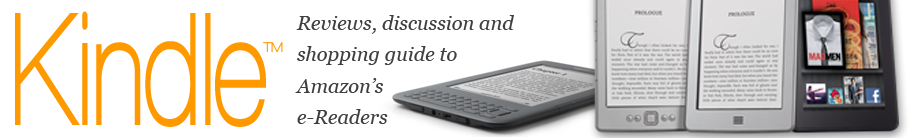Find the list of your skills for Alexa and Echo Dot the easy way
Simply Googling this question didn’t really help me very much, so here is the answer I discovered by trial and error.
Get logged into Amazon on your laptop and navigate your browser to alexa.amazon.com or open the Alexa app on your tablet or phone. You will see a page like this one, identified as “Home.” To the left is a menu of all the things you can do with Alexa, as well as status reports for music and other media choices. This page also provides a list of your recent requests to Alexa beneath any messages at the top.
Find the menu item “Skills” on the left and tap it to open a  page of skills that you can enable on Alexa. It is well worth your time to browse this page for skills that might help you or amuse you (there are plenty of amusing skills you can enable!). Try “Meow!” for example!
page of skills that you can enable on Alexa. It is well worth your time to browse this page for skills that might help you or amuse you (there are plenty of amusing skills you can enable!). Try “Meow!” for example!
 Once on the “All Skills” page, just look at the upper right of the screen and you will see a link to “Your Skills.” Paydirt! Tap that link and you will be transported to a page listing all the skills you have enabled for Amazon Alexa on your Echo or your Echo Dot.
Once on the “All Skills” page, just look at the upper right of the screen and you will see a link to “Your Skills.” Paydirt! Tap that link and you will be transported to a page listing all the skills you have enabled for Amazon Alexa on your Echo or your Echo Dot.
This list, unfortunately, can get pretty big after using Alexa for a while, so you will need to do a lot of scrolling to find the exact skill you are looking for. Of course, once you have a whole bunch of skills enabled, you can search among them using the search bar at the top.
You can also find “Your Skills” in the menu that runs along the top of the list on any page with Alexa Skills on it.
Love my Echo Dot!