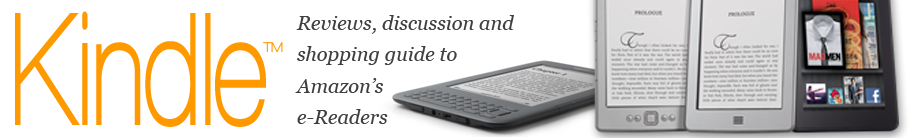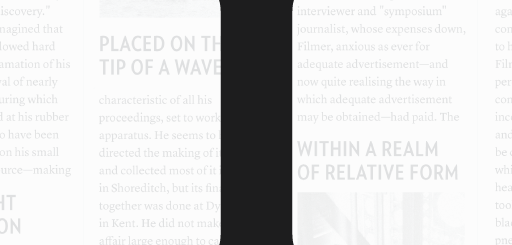Email this page
Setting up my new Windows computer was easy following these steps:
1. Installed Chrome browser and logged in to my Goggle account – This means that all my bookmarks and shortcuts from my old computer came alive on the new one, no importing or exporting anything
2. Right clicked on the little email envelope icon in my browser bar (Email this page by Google extension), clicked “Options” and selected Gmail over “default email handler” – it’s that simple!