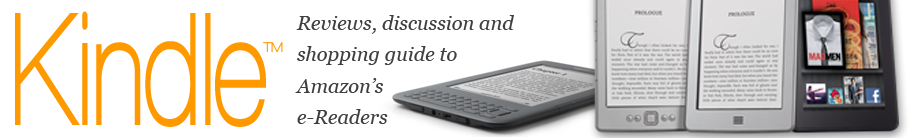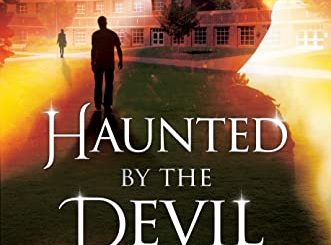This mini-tutorial shows the simplest possible way to quickly set up ES File Explorer 4 and WS_FTP Pro.
The aim here is to transfer large amounts of files from your PC to the Kindle Fire HD. The paid version of ES is being used, and an old paid version of the venerable WS_FTP.
1. Install the latest ES File Explorer 4.x on your Kindle, then click its prominent “View on PC” button. Then press the “Turn on” button-bar at the bottom of the screen. ES will then present you with an ftp address in the following format:
ftp://123.456.7.8:1234/
2. On your PC, your trusty old WS_FTP software now requires this address entered and saved in its Site Manager. But it must be in the following format:
Host name: 123.456.7.8 NOT!! the ftp:// bit, and NOT!! the :1234 bit.
UserID: anonymous
Password: [leave this blank]
Advanced tab | Remote Port: 1234
This last item is found in the ftp:// address given you by ES File Manager 4, and is located at the end of the address after the “:”.
Entering the site this way will give you a Site Manager entry that will always allow swift access to your Kindle, provided you first turned on “View on PC” in ES File Manager 4.x. You will no longer have to manually type out the ftp address each time.
(For added security, you may want to use in combination with the simple wi-fi toggle app Wifi Turn On, Wifi Turn Off).