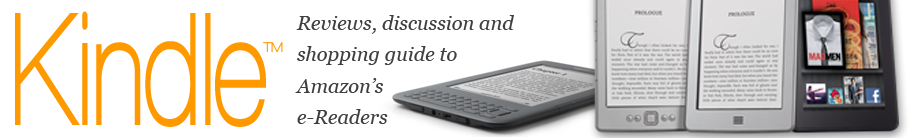The Growing World of Worldreader, Part 2
As a follow up to our chat a few weeks back, Worldreader CEO David Risher was kind enough to answer a few more questions for me. First, I wondered how the money from the Bezos grant would be used? Our goal this year is to move from 10,000 kids with access to e-readers to over 50,000. Jeff’s grant is a big part of that– it helps us get more books from publishers, train teachers and students, ship the e-readers– we’re even using it to help develop a solar case that kids can use to keep their e…