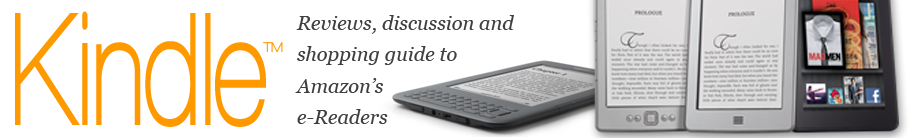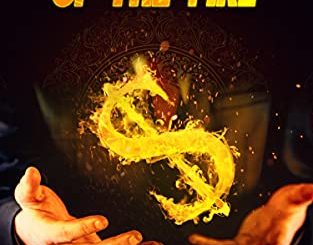The Mobiscribe Wave – The worst e-note out there? A Review
The Mobiscribe Wave is the latest offering from the North American manufacturer following the Mobiscribe Origin. Similar to the Origin, the Wave is an e-note device that comes bundled with a stylus pen. However, the Wave is larger this time, with the company offering both color and black-and-white versions of it. Another interesting aspect of the Wave, and the company itself, is that it is the only e-note brand with origins in the Americas; every other e-note device has its roots in China. While there is also the Kindle Scribe, Amazon is primarily known as an e-reader manufacturer and has only recently ventured into the e-note segment.
However, where does the Wave stand compared to its competitors? Let’s find that out.
Design and build
There isn’t much that you can find fault with here. The Wave looks and feels good and is extremely well put together. It is something that you will love to hold in your hands, a feel that is accentuated further by the beveled rear on both sides that adds to the tactile experience. Further, the rear is done up in a nice shade of blue that looks great and perhaps points to the colors of the blue sea. The front bezels sport a shade of wet clay gray and look good too though looks can be subjective, it must be said. Bezels again are a bit on the thicker side with the company logo imprinted on the chin which happens to be a bit thicker than the rest.
An interesting design feature of the Wave is that the display isn’t flush with the bezels as is the case with all e-notes out there. Instead, it is sunken so that when running the pen across the display, you hit the bezels when you reach the end of the display. This way, the Wave is the only e-note currently available to be so designed. It does not hamper its note-taking ability though, it must be said.
Another unique feature of the Wave is the presence of a dedicated front light button at the top, something that is quite a rarity among the current crop of e-note or e-reader devices. The device otherwise features a power button at the top. The sides are clean while at the bottom, you will find the USB-C interface. The top bezel hosts a speaker. The device otherwise boasts an IPX7 waterproof rating, meaning it can be safe even if submerged under 1 meter of water for a max 30 minutes.
The Stylus
The Wave is accompanied by a hexagonal pen with a very basic build. There is nothing special about the pen. There are no secondary or tertiary buttons for accomplishing additional functionality. It comes with an eraser at the top though. The hexagonal build also has its own advantage as it won’t roll off the surface. The pen lacks magnetic feature, meaning it won’t stick to the side of the Wave. The pen otherwise functions well enough and goes about doing its job with a fair degree of satisfaction.
User Interface
The UI has been kept simple, which is a nice thing in itself. A key differentiating thing here is that there is no swipe-down feature to reveal a bunch of shortcuts. Instead, tapping on the icons at the top right will open up access to features like Wi-Fi, Bluetooth, and Screenshot. Other features you have here include Voice (alarms, notifications, and such), Front light, Contrast, and Threshold. The latter basically represents your sensitivity to colors where you can adjust the slider bar to have the effect as per your preference. At the bottom lies the Refresh, Power, and Settings buttons.
On the top left, you have additional functions such as the Back button, Home, and Refresh button, along with another to show multiple apps. The entire display otherwise is divided into three basic portions where the top portion having links for Notes, Books, Calendar, and Tools. Below it lies the All Notes and All Books section which is dynamic in nature given that the content here is not fixed. Rather, you have things here depending on what you have been up to with the device. It’s like a short-cut section for your most recent tasks.
The display
It’s a 7.8-inch e-paper display having a resolution of 468 x 624 pixels. That’s the resolution you have in color mode and strange enough, the company isn’t revealing the full resolution of the device. Also, it’s a Kaleido Plus display that you have and not the latest Kaleido 3 which is more vibrant and responsive. It defies logic as to why the company might have opted for a display that is a generation older when almost all its competitors have gone for the latest Kaleido 3 display.
In any case, the display appears dark when viewed in well-lit conditions. This however isn’t a shortcoming of the device as this is something that’s inherent to the display tech itself and all devices from every other manufacturer suffer the same. The only thing you can do to remedy this is to turn on the front light to a degree that suits you best. This might not seem to be the most ethical thing to do but is the only option you have here to make the display seem whiter than what it is in its default form.
Software and performance
The Wave runs a customized form of Android and the best thing you have here is access to the Google Play Store. This way, you can have any app you want, with the color display making things even better. Unfortunately, while access to the Google Play Store is definitely a huge positive, what is really disappointing is the lag time that the device suffers which can at times be measured in seconds and not milliseconds. As Peter demoed in the video review of the device, it took a whole 2 seconds for a particular page to load in the Play Store. That’s insane, to say the least.
Another thing here that too betrays the viewing experience is ghosting. That’s the remnants of the previous display that continues to linger on even after a new page loads. It’s one of the worst things that can mar the feel-good factor with any E Ink device. This together with the slow refresh rate and sluggish performance happens to be one of the major drawbacks of the Wave e-note device.
Reading experience
This is where things get better. The 7.9-inch E Ink display is nice for reading e-books and manga but not PDFs. The screen size is simply not large enough to make PDF files look readable as the texts would be too small to be viewed comfortably unless you resort to pinch-n-zoom, that is. Here again, the performance isn’t consistent enough. It isn’t accurate either and the page can jump anywhere when zooming in or out. This coupled with the slow refresh rate can make reading PDFs a very frustrating experience.
Coming back to e-books, you can long press on a word to highlight, copy, underline, strikethrough, or make notes. There is a slider bar at the bottom that shows you the exact position you are in with the book and will also let you jump to a particular page. Other options you can have at the bottom include Chapter, Progress, Format, Bookmark, Rotate, and such. As already stated earlier, you can always turn the front light on if you find the default display too gray to your liking and you should have a nice reading experience.
When it comes to reading manga, the nice thing here is that you get to see the cover art in color. However, the excitement fizzles out soon thereafter given that manga traditionally is in black-and-white. Now, the thing here is that the black-and-white resolution is good and the page too looks nice once it has settled down but the problem is, it takes its own time for the page to load completely. The lack of speed modes is telling as there is no way you can choose a speed mode or get rid of the page-turn animation to speed things up. As can be seen in the video, reading manga can be equally frustrating, to the point that you perhaps wouldn’t like to continue reading manga on this device at all.
Audio
The audio capability of the Wave e-note, to put it in straightforward terms is awful at best. This can be attributed to the tiny speakers it comes with which perhaps aims to do more than what it can achieve with its tiny hardware. That being the status with the speakers, you’d better do all of your listening, be it audiobooks or podcasts via Bluetooth headsets.
Note-taking
It’s again here that the color display makes a difference. You can choose from multiple colors, shapes, line widths, pens, and so on. It can convert handwritten notes too and does it quite fast. In fact, you get all the tools and features to make for a truly satisfying note-taking experience. The pen too does its part and in spite of it being a very basic and lightweight pen, the feel it offers is quite adequate and natural. It might not be the best out there but is far from being the worst too. In fact, it is only note-taking where the Wave can be seen to be able to stand up to its branding as an e-note device.
Conclusion
The Wave is an embarrassment. Devices north of $300 should not perform as poorly as this one does, or at the very least they should give you huge manufacturer-specific perks like 1 TB expandable storage (Meebook), or Multiple speed modes (Bigme, Onyx Boox), amazing audio experience (Hisense), or a flawless e-reading experience with minimal ghosting (Amazon Kindle). The Mobiscribe does absolutely none of that and less. The unit is unusable. I’m not trying to be critical, I’m more shocked, that the industry has the stiffest competition we have ever seen in the history of e-readers or e-notes. And this thing is performing like it’s 2014 November.