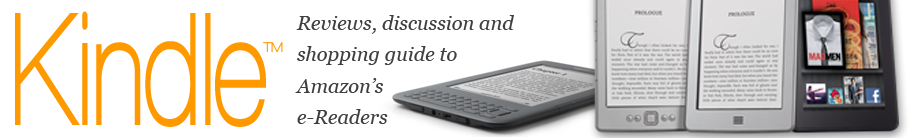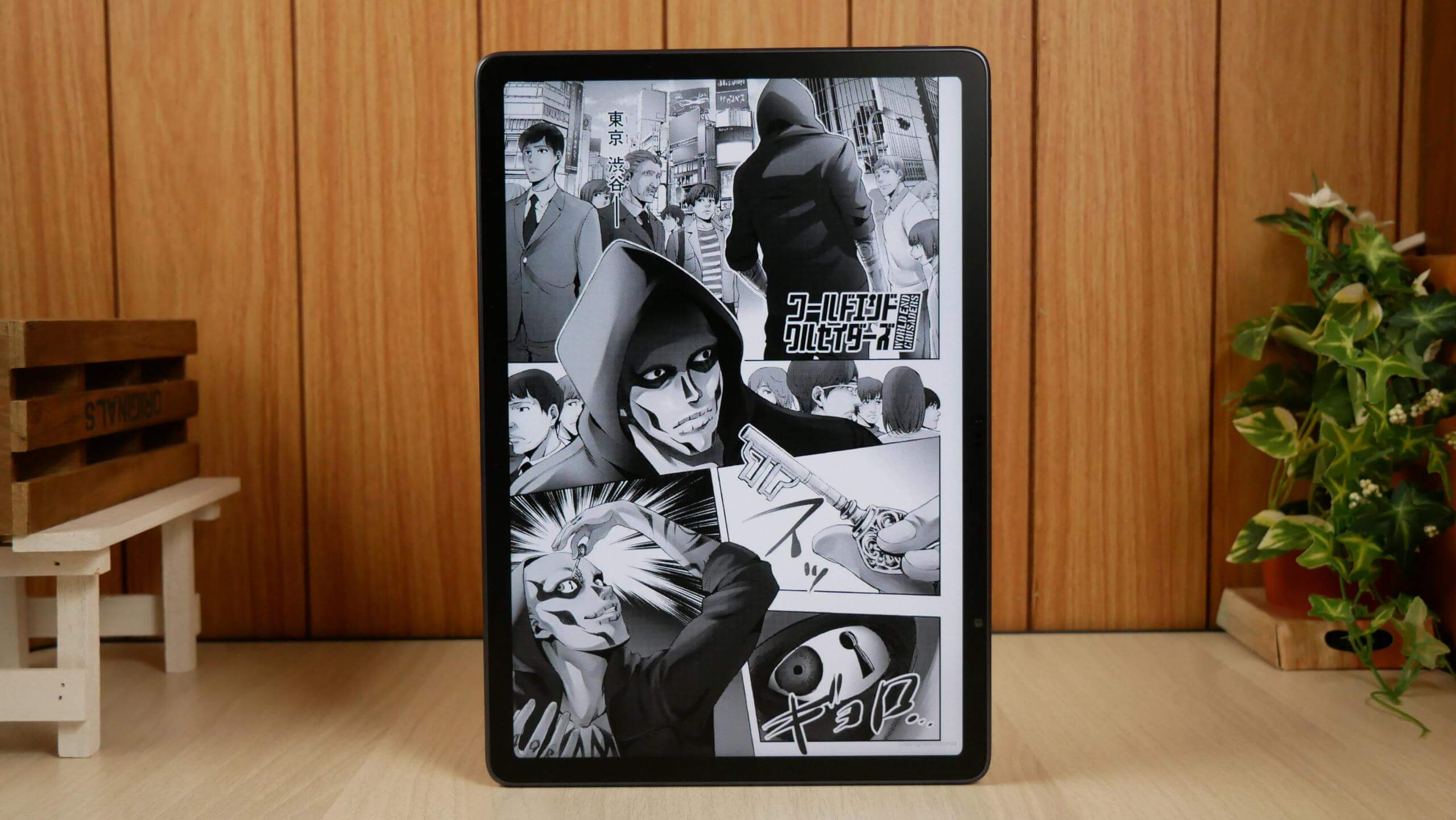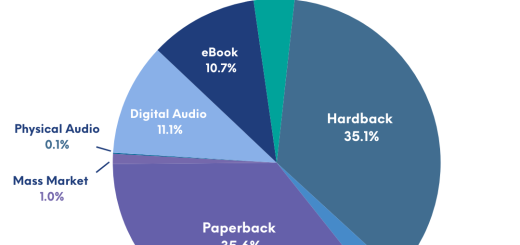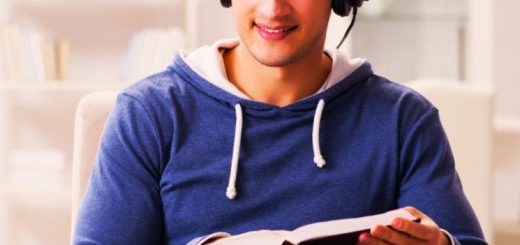The TCL NxtPaper 12 Pro can be best for work and play without hurting your eyes. A Review
TCL has another interesting tablet device to offer in the form of the NxtPaper 12 Pro. Interesting because the company isn’t claiming it to be a color e-paper device this time, much as they did with the NxtPaper 11. That said, there is almost nothing here with the 12 Pro that differentiates it from the NxtPaper 11 so far as the display is concerned, save for a larger 12-inch display of course. So, there is the same LCD display on top but with enough tech bits built in to make the display have sort of a soothing effect on your eyes.
The benefits of such a display tech are obvious. You get to enjoy a full-color display without hurting your eyes. Also, it being LCD, you have a higher refresh rate compared to E Ink, which means watching videos on the device is never a chore. The same applies to game playing on the 12 Pro, which can be an extremely pleasing experience even if it contains fast-moving bits. Your eyes will simply love it.
But, the question to consider is whether the excellent display alone is sufficient to set the 12 Pro apart from the competition. Let’s explore what other features it brings to the table to compete with the best in the business.
Design and build
The TCL NxtPaper 12 Pro is extremely well made. Despite its size, it holds itself very nice and tight. That said, the tablet is also very light and thin. It packs a quad-speaker setup, with a pair of them on either side. There is also a microSD card slot for storage expansion should you need more than the 266 GB that the tablet already comes with.
The front camera placement is interesting as you have a pair of them and while one of them is at the top center, the other camera is way off towards the right. This makes for a very unusual front camera setup, it must be said. There are dual microphones onboard too. Then there also are pogo pins at the bottom to which keyboard accessories can be attached. The camera bump at the rear would be hard to miss and is complemented by an LED flash.
At the front, the 12.2-inch 2K display is framed by 8.5mm thin bezels. On the other side of it lies an octa-core processor that is coupled to 8 gigs of memory. There is also a massive 8000 mAh battery which should be enough to see you through an entire day of work and entertainment comfortably. It supports reverse charging too, which means it can serve as a power bank as well when needed.
Stylus pen
The NxtPaper 12 Pro includes an entirely new stylus pen that is tightly integrated with the tablet. This means that the device exclusively supports the included pen and no other alternatives. However, it’s worth noting that the pen itself is quite unremarkable and unimpressive. The tip of the pen is wobbly and lacks the confidence-inspiring quality one might expect. The tip is replaceable while there also is a button on the side that allows for eraser functionality.
The UI
It’s familiar Android stuff here. Swipe down from the top and you will get to see the usual shortcuts such as those for Wi-Fi, Bluetooth, brightness, volume control, and so on. There is also the shortcut for NxtVision which has been discussed below. You also have access to the Google Play Store, which means any app you can probably think of and you should have multiple options for those at your fingertips. Apart from apps, there are e-books and manga that you can always source from the Play Store easily.
The display
The 12.2-inch display allows for enough screen real estate to ensure ample room for both work and play. With a keyboard and stylus along with a suitable app sourced from the Play Store, the NxtPaper 12 Pro can be the perfect office aid to get your job done. Further, with the e-paper display, even though that’s not officially mentioned but seems to be omnipresent nonetheless, you can have a safe and comfortable viewing experience even after prolonged usage of the device.
There is also the NxtVision app present too which happens to be exactly the same as found on the NxtPaper 11. As has already been discussed in depth in the review of the NxtPaper 11, the NxtVision app provides advanced control of display parameters such as brightness, vividness, contrast, saturation, and such.
Mention must also be made of the Reading Mode which is the default mode for reading. When invoked, the screen turns monochrome which makes it look almost like an RLCD panel. This is also supposed to cause the least strain on your eyes even during extended reading sessions as well. Then there is the Eye Comfort Mode too which actually adds an orange hue to the display while cutting off blue light. Also, a nice thing about the NxtVision app is that there is a live preview window where you can get to see the effects of the changes you have just made.
Reading manga or e-books
This is a very pleasure-inducing experience given the manner the device lets you have the best of both worlds. Since it is an LCD display at the core, there is no such thing as a ghosting effect, and such since the page refreshes extremely fast. Pinch-n-zoom is instantaneous while the page-turn animation looks extremely realistic and natural. Also, since it is in color, you can enjoy colored books while you can also use different colors for highlighting as the need might be. With almost no glare, your eyes will have the least strain even if you indulge in binge reading.
Note-taking
The pen might not be impressive, but it has almost zero lag times. Any mark you make shows up instantaneously even though the overall writing feel is quite slippery. The matte screen protector offers almost zero resistance which means you won’t have that feeling of writing on plain paper. Instead, it is like writing on a piece of glass, which should suffice for those who prefer exactly this kind of writing feel.
Besides this, the overall writing experience is quite underwhelming. There is no tilt effect as such while the eraser functionality brought about by the side button isn’t reliable enough. That said, there are the standard features available, which include the ability to switch between colors or different pen types seamlessly. You can take notes or draw things nonetheless while there also are quite a few templates and backgrounds that you can always make good use of.
Conclusion
The TCL NxtPaper 12 Pro is more of the same, except a bigger screen. There’s not really anything that this brings to the table that the NxtPaper 11 or NxtPaper 10s does not. There is no proprietary standout feature, and it still employs the same NxtVision management system that allows you to change parameters to make it look like e-paper. However, what is interesting is that the words electronic color paper display is absent from the box and marketing materials despite running the exact same screen. The good thing with the tablet is that it comes with nice specs and has Google Play. On the whole, it has a matte screen protector on it, but that’s really where this whole thing ends.
With a keen interest in tech, I make it a point to keep myself updated on the latest developments in technology and gadgets. That includes smartphones or tablet devices but stretches to even AI and self-driven automobiles, the latter being my latest fad. Besides writing, I like watching videos, reading, listening to music, or experimenting with different recipes. The motion picture is another aspect that interests me a lot, and I’ll likely make a film sometime in the future.